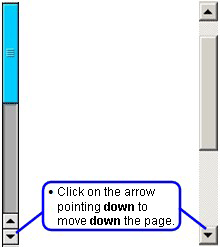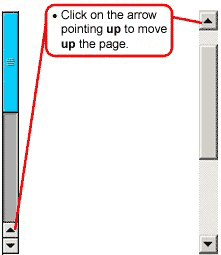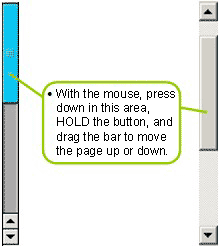|
MAPT Computer Basics
|
 |
|
|
Scrolling
|
|
|
| On pages that are too long to fit on the screen, you will see a thin bar down
the right side of the page with small arrows above and below it. |
Here is an example:  |
|
|
| The thin bar will look like one of the two bars shown below. Read the directions
below for how to scroll up and down a page. |
|
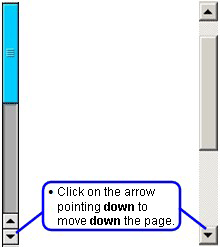
OR
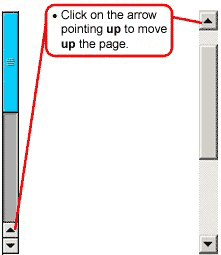
OR
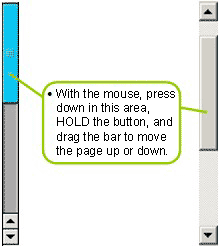
OR
|
| X |
| X |
| X |
| X |
Another way to see the whole page is to press the Page UP  or the Page Down
or the Page Down  keys on the keyboard.
keys on the keyboard.
|
| |
|
| |
|
|